Search By Google
Search By Model
Friday, January 6, 2017
Latest J3 SM-J320F Stock Rom,Flash Instructions & Flash Tools
Subscribe to:
Post Comments (Atom)

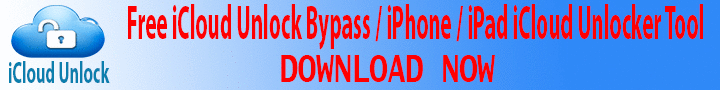
No comments:
Post a Comment